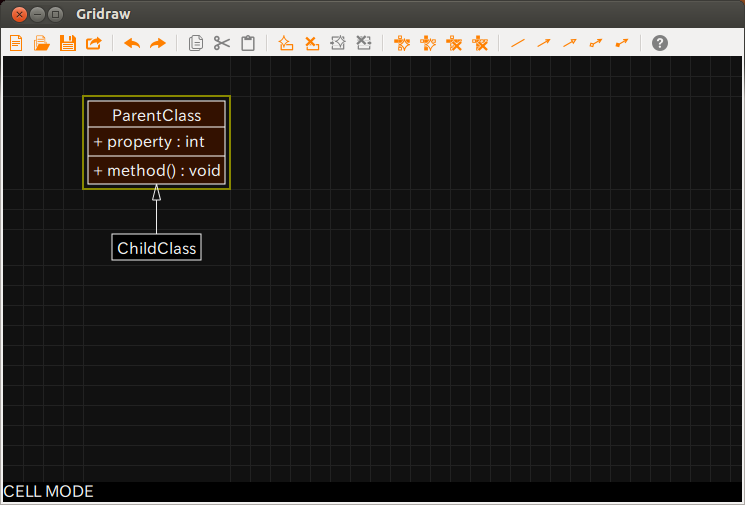Gridraw 0.02
Free Version
Publisher Description
Gridraw is a new feeling UML drawing tool based on the cell system.
Gridraw uses to draw UML diagrams by incorporating features of spreadsheets, drawing tools, and a text editor.
Diagrams are editable in a similar way to spreadsheet programs. No more difficulties trying to select a particular diagram in a set of overlapping diagrams. The cursor moves on a cell by cell basis and all diagram components are allocated accordingly.
And no more breakdown of your layout. Now possible to change the diagram halfway through without losing the shape of the entire layout. Diagram-editable with overall view in real time.
For programmers, easy to operate, like using a text editor. Operable with Vim-like key bindings. Not necessary to move your mouse to allocate, select or connect diagram components.
Naturally, can be used comfortably with a mouse. Thanks to the cell system diagrams are editable due to logical configuration of the layout similar to spreadsheet programs.
Operable in native mode under the Windows and Linux environment. High-speed processing to provide a comfortable editing environment. And Gridraw applies a simple structure which draws just one type of diagram for each application.
Diagram is printable in PNG format.
We have been testing Gridraw beta version for class diagram creation. All functions are available for free.
About Gridraw
Gridraw is a free software published in the Other list of programs, part of Development.
This program is available in English, Japanese. It was last updated on 27 March, 2024. Gridraw is compatible with the following operating systems: Linux, Windows.
The company that develops Gridraw is Gridraw Inc.. The latest version released by its developer is 0.02. This version was rated by 2 users of our site and has an average rating of 1.5.
The download we have available for Gridraw has a file size of 7.34 MB. Just click the green Download button above to start the downloading process. The program is listed on our website since 2015-12-26 and was downloaded 208 times. We have already checked if the download link is safe, however for your own protection we recommend that you scan the downloaded software with your antivirus. Your antivirus may detect the Gridraw as malware if the download link is broken.
How to install Gridraw on your Windows device:
- Click on the Download button on our website. This will start the download from the website of the developer.
- Once the Gridraw is downloaded click on it to start the setup process (assuming you are on a desktop computer).
- When the installation is finished you should be able to see and run the program.